 কিভাবে জানবেন আপনার মোবাইল সিমটি ফোরজি
কিভাবে জানবেন আপনার মোবাইল সিমটি ফোরজি
GrameenPhone user get two option for transfer their mobile balance, Step 1) GP self service and Step 2) SMS system. Those system are more easy and simple. GP balance transfer more information is given below
Step 1 : NEW Balance Transfer Process from GP Live Menu
1st Go to GP live menu > Select Balance Transfer > Give Receiver's Mobile Number > Confirm Mobile No > Give Amount > Confirm Amount > Give PIN.
Pin Change Process
Give Old PIN-> Give New PIN-> Confirm New PIN Register
Step 2 : Old Balance Transfer Process through SMS
> To registration type REGI and send sms to 1000.
> then you will get a PIN number for balance transfer.
> For balance transfer follow the sms system go to sms option and type-
BTR<space>****(PIN)<space>0171***(Mobile no.)<space>100(amount) and send to 1000.
Q. How to change GP balance transfer PIN number?
> Type in sms option CPIN<space>OldPIN<space>NewPIN<space>NewPIN and send to 1000.
> Example: CPIN 1234 4321 4321 sms send to 1000 number.
NOTE : You can transfer any amount of money between 50-100 Taka. That means, you must transfer at least 50 Taka at a time. You cannot transfer more than 100 Taka
To know more info about GP balance transfer service, call GP help line 121 or 01711594594.
how to transfer mb from gp to gp, how to transfer balance in gp live menu, gp balance transfer 2016, gp balance transfer minimum amount, gp postpaid to prepaid balance transfer,
 কিভাবে জানবেন আপনার মোবাইল সিমটি ফোরজি
কিভাবে জানবেন আপনার মোবাইল সিমটি ফোরজি সীম থেকে টাকা কেটে নেওয়ার সার্ভিস বন্ধ করার কোডগুলো জেনে নিন!
সীম থেকে টাকা কেটে নেওয়ার সার্ভিস বন্ধ করার কোডগুলো জেনে নিন! যেনে নিন সব সিমের এসএমএস ব্যান্ডেল প্যাক এবং নিজের নাম্বার জানার কোড
যেনে নিন সব সিমের এসএমএস ব্যান্ডেল প্যাক এবং নিজের নাম্বার জানার কোড Important Service Code For GP/Robi/Banglalink/teletalk/Airtel
Important Service Code For GP/Robi/Banglalink/teletalk/Airtel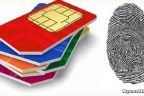 জেনে নিন আপনার নামে নিবন্ধিত সিমের সংখ্যা!
জেনে নিন আপনার নামে নিবন্ধিত সিমের সংখ্যা! Teletalk All Important Info
Teletalk All Important Info Grameenphone All Important Item And Info
Grameenphone All Important Item And Info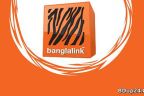 বাংলালিংক কিনে নিচ্ছে ভারতের রিলায়েন্স জিও!
বাংলালিংক কিনে নিচ্ছে ভারতের রিলায়েন্স জিও! রবিতে ১জিবি ইন্টারনেট কিনুন মাত্র ১২টাকায়।এই সময়ের সব থেকে কম মূল্যর ইন্টারনেট প্যাক। বিস্তারিত পড়ুন
রবিতে ১জিবি ইন্টারনেট কিনুন মাত্র ১২টাকায়।এই সময়ের সব থেকে কম মূল্যর ইন্টারনেট প্যাক। বিস্তারিত পড়ুন বাংলালিংকে ৩জিবি ইন্টারনেট মাত্র ৪২ টাকা।মিস করা অসম্ভব।
বাংলালিংকে ৩জিবি ইন্টারনেট মাত্র ৪২ টাকা।মিস করা অসম্ভব।













